In India, one of the biggest telecom service providers is BSNL (Bharat Sanchar Nigam Limited). It provides a wide range of services, including enterprise solutions, mobile, broadband, and landlines. Customers of BSNL frequently need access to their call history for a variety of reasons, including billing issues, usage monitoring, or legal needs. In order to give you easy access to the data you require, we will explore four distinct ways to retrieve BSNL call details history in this post.
How to Check BSNL Call Details: BSNL Call Check Code

Method 1: BSNL Selfcare Portal
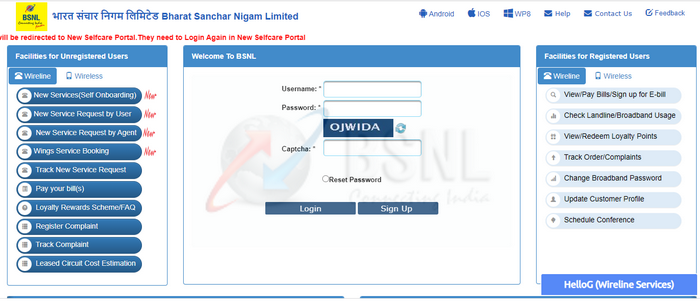
BSNL customers can control their services and have access to crucial information through the BSNL Selfcare Portal, a user-friendly portal. Follow these steps to obtain your call history through the self-care portal:
- Selfcare.bsnl.co.in is the address for the BSNL Selfcare Portal.
- Enter your password and BSNL mobile number to log in.
- The “Call Details” or “Usage” part should be selected.
- When downloading the call details, choose the desired date period.
- To store the call details history to your device, click the “Download” or “Generate Report” option.
Method 2: BSNL Customer Care

If you have any trouble using the self-care portal or would prefer a more individualized experience, call the BSNL customer service helpline and ask for your call history. When contacting customer service, follow these procedures to recover your call history:
- Call 18001801503 to reach the BSNL customer service helpline (toll-free).
- Reach the call details retrieval area by following the interactive voice response system (IVRS) directions.
- The relevant information must be provided, including your BSNL mobile number, account information, and the precise time frame for the call details.
- As the customer service representative generates and verifies the information, wait.
- When your identity has been confirmed, the customer service representative will either email you the call information history or show you how to view it through the self-care site.
Method 3: BSNL Mobile App
Users of BSNL can control their services while on the go thanks to a dedicated mobile application. Using the BSNL mobile app, follow these instructions to get your call history:
- From the Apple App Store or Google Play Store, get the BSNL mobile app and install it.
- Use your BSNL mobile number and password to log in after opening the app.
- Get there by selecting the “Usage” or “Call Details” section.
- When downloading the call details, choose the desired date period.
- To save the call information history on your smartphone, tap the “Download” or “Save” option.
Method 4: Download only your last 5 calls
Make sure that you can only view or download the past 5 calls you received on your BSNL mobile number; no more than 5 calls may be received. Check only your last 5 calls, please.
Step 1: First, open your dialer and enter *123#.
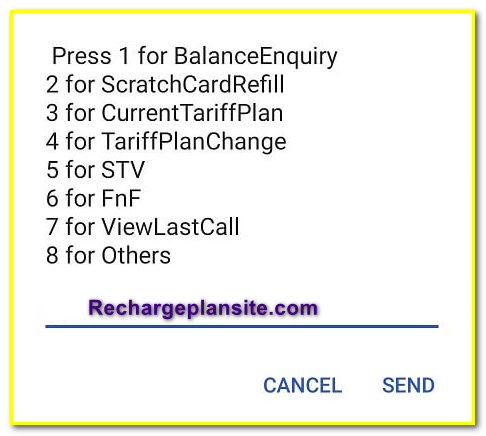
Step 2: A popup with information will appear.
Step 3: Next, respond with “8” for the others.
Step 4: You will receive a pop-up message once more. To view your last five calls, respond with “1”.
Step 5: You will now see the first last number you contacted, along with the time and money that was spent on the call and the amount deducted from your mobile balance.
Step 6: Try this way to access your BSNL Call History for 5 calls. 6. Next, keep responding with “1” and you will continuously see your last 5 calls.
Get BSNL Call Details by SMS
- Open your Message Box.
- to 53733, text the word LAST.
- Get your information in response
Read also: How to Check Jio Call Details: Jio Call Check Code
FAQs
Can I access call details history of another BSNL number?
No, you can only view the call history of a BSNL number for which you are the registered owner or have the required authority.
How far back can I retrieve call details history?
Depending on the particular BSNL service package, the availability of call details history may change. Typically, you can access call history going back at least six months.
Are there any charges for accessing call details history?
Some procedures, including using the self-care portal or a mobile app, might not be subject to additional fees. However, there can be small service fees if you contact customer service or go to an authorized merchant.
Are call details stored securely?
BSNL takes data security and privacy very seriously. According to the relevant laws and procedures, call details are securely stored and only available to those who are allowed to view them.
Can I dispute the call details provided by BSNL?
If there are any errors or you have questions about the call details provided by BSNL, you can contact their customer service department or go to the local BSNL office for assistance.
Conclusion
For many subscribers, downloading the call details history from BSNL is a crucial requirement, and BSNL offers a variety of practical ways to do so. You now have access to four trusted channels, including the self-care online, customer service helpline, mobile app, and approved merchant. Pick a way that works best for you to quickly and easily get the required call history information. Keep in mind to abide by the terms and conditions and follow privacy rules when accessing and using call details information.